 Some time ago I bought a new desktop computer for work (mainly) and spent a while setting it up just the way I like it. My laptop is set up pretty much the same way, some software is on both computers and some is on only one or the other.
Some time ago I bought a new desktop computer for work (mainly) and spent a while setting it up just the way I like it. My laptop is set up pretty much the same way, some software is on both computers and some is on only one or the other.
This is an aide-mémoire for me as and when I may need to reinstall or setup a new machine, and maybe useful for you in finding a piece of software that does something useful for you.
For what it’s worth, I’m a civil engineer/project manager by day with interests in geography/mapping, DIY, fitness, computing and listening to funky music when I’m off-duty.
I’ll discuss the hardware in another post on another day, this is for software only.
Operating System
Rigged for dual-boot with Windows 7 64-bit and Ubuntu Linux based on the guide I found on Lifehacker.
The first thing I do with Windows is set the Windows Classic theme with nice, minimal start menu, no transparency effects or other frippery (except for the bicycle chain background and the 3 x 1920 x 1080 monitors). 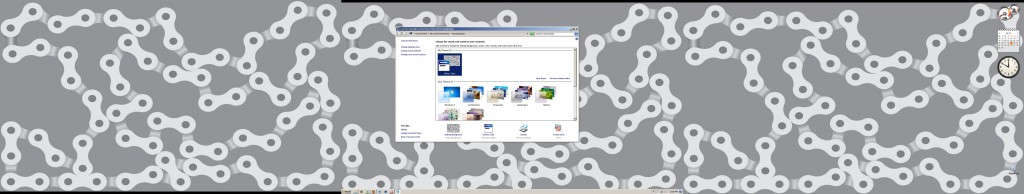
You may also note no shortcuts or clutter: the most commonly used programs are pinned to the task-bar.
As of now I haven’t finished the Ubuntu installation, but the hard-drive is partitioned in readiness for it. More details on that when I get round to it.
Work
- Microsoft Office 2010 Home and Small Business (Outlook, Excel, Word, Picture Manager, Powerpoint)
- Civil Designer 2011 (CAD package with modules for road, sewer, water, bulk earthworks and survey data processing)
- Autodesk DWG TrueView (viewer for CAD files)
- Sokkia Prolink (links with Sokkia SET-500 total station to process survey data – seems only to be available from the nasty file-leech websites now)
- FreeMind (mind-mapping programme)
- MyLifeOrganised (structured to-do lists with added features like location awareness on smartphone apps: “you are in a place where you need to do something”)
- RescueTime (tracks your computer usage and nags you if you spend too much time on distracting websites)
Mapping
- Google Earth (you should know this one)
- GPS TrackMaker (editor for GPS data, including processing text files, e.g. *.csv)
- Geosetter (geotags photographs from GPS tracks and photo time-stamps)
- Garmin MapSource and BaseCamp
- Tracks4Africa (not strictly a program as it loads via Garmin, but also available on smartphones – excellent crowd-sourced and professionally prepared maps of Africa)
- Java OpenStreetMap editor (offline editor for OpenStreetMap)
- Quantum GIS (installed but not yet investigated: open-source and free GIS application)
Internet
- Mozilla Firefox (because it’s so much better than Internet Explorer, installed with NoScript and AdBlock plugins)
- Skype (because sometimes you have to type or talk to people far away)
- TweetDeck (desktop version, great for managing multiple Twitter accounts)
- Filezilla (FTP software)
System Tools
- Microsoft Security Essentials (also a fan of Avast’s free version – but you have to be careful not to end up registering for free-trial of full version)
- Malwarebytes (always good to get a second opinion: run it from safe mode)
- CCleaner (useful for cleaning out temporary files and defunct registry entries)
- Defraggler (defrags hard-drives, not sure if it is any better than the native Windows version)
- Treesize Free (disk space analyser that scans your disks and show you where the big files are hiding)
SyncToy (useful program for keeping files synchronised on multiple computers and portable drives)- FreeFileSync (more useful program for keeping files synchronised on multiple computers and portable drives, with added functionality of side-by-side listing of files to sync and letting you omit files/folders on a case-by-case basis)
- FirstObject (fantastically simple program for manual editing of xml files, e.g. changing activity type in tcx files)
- TrueCrypt (creates encrypted virtual disks for those files that you want kept private)
- Daemon Tools (saves burning disk images onto real media – Lite/free version is adequate for me)
- LastPass (password manager, seems to offer reasonable combination of security, accessibility and practicality)
- NitroPDF (pdf creator and editor: print to pdf, convert to pdf and so on)
Fitness
- SportTracks (great for keeping record of workouts and equipment use)
- RowPro (generates training plans or make your own routines for the Concept2 indoor rower)
- Garmin Training Centre (creating and uploading training routines to my Garmin Edge 705)
- Tabata Clock (timer for interval/Tabata based training. The clown is not a joke.)
Entertainment
- FreeCiv (open-source, freeware version of the great Civilisation empire-building series)
- Railroad Tycoon 2 – Platinum (I have the CD-based version: railway building strategy game)
- MediaMonkey (used for playing and archiving music, paid for the Gold – Lifetime version)
- Picasa (desktop version for sorting images and video, also used for uploading to internet)
- Euro Truck Simulator 2 (moreish in the extreme… “just one more load before bed”)
- Total Annihilation (real-time strategy warfare: resource management and blowing shit up)
Hobby